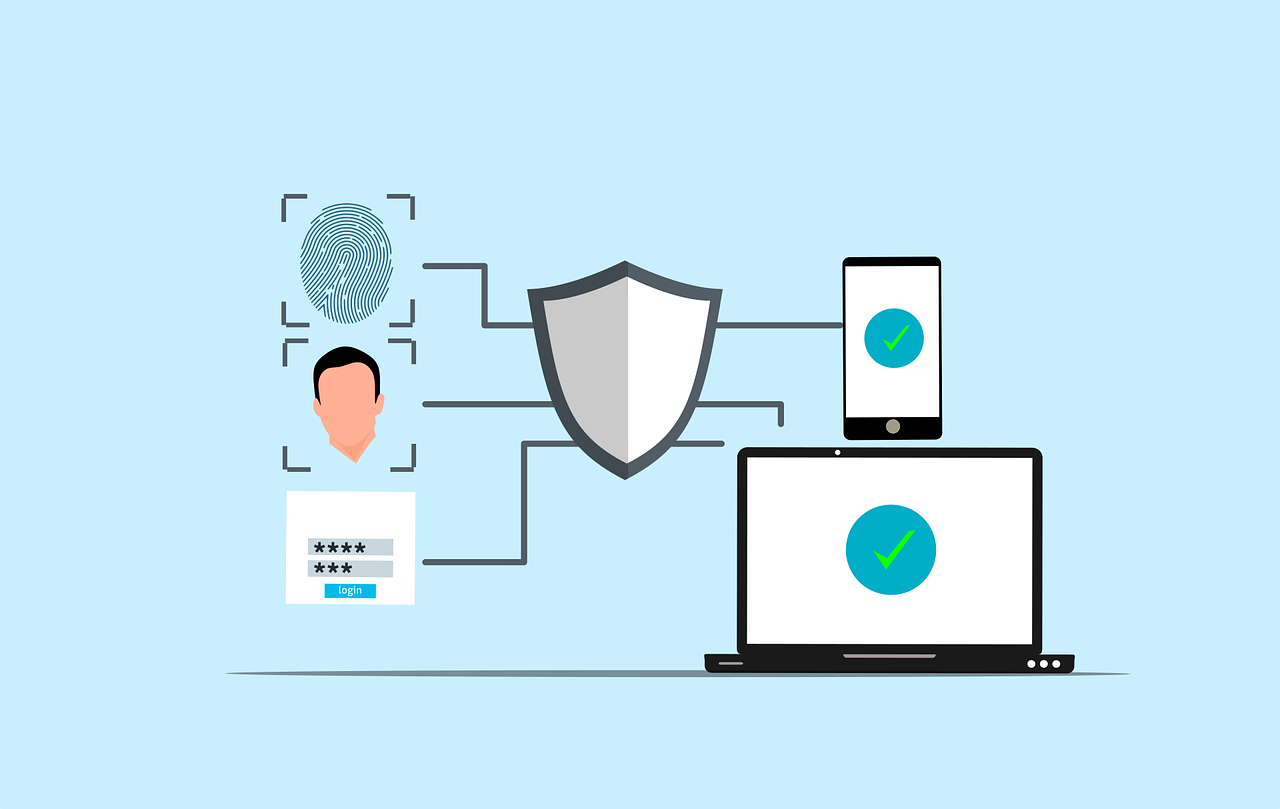Multi-Factor Authentication is no longer optional for small businesses—it’s a necessity. With 43% of cyberattacks targeting small companies, even a single weak password can result in data breaches, financial loss, or worse. But securing your business doesn’t have to be complex or expensive. Implementing MFA is one of the simplest and most effective ways to defend against cyber threats.
This guide will walk you through the essentials of Multi-Factor Authentication, explain why it’s critical for small businesses, and provide step-by-step guidance for choosing and deploying an MFA solution that fits your operations.
What Is Multi-Factor Authentication and Why Does It Matter?
Multi-Factor Authentication (MFA) is a cybersecurity method that requires users to verify their identity using two or more authentication factors before gaining access to accounts, systems, or applications. These factors typically fall into three categories:
- Something you know: A password or PIN.
- Something you have: A smartphone, hardware token, or authenticator app.
- Something you are: Biometric data such as fingerprints or facial recognition.
Unlike single-factor authentication (just a password), MFA adds layers of protection that significantly reduce the chances of unauthorized access—even if an attacker has your credentials.
Why Small Businesses Need Multi-Factor Authentication
Small businesses are often easy targets for cybercriminals because they typically lack robust IT departments or enterprise-level security systems. Many operate under the false belief that “we’re too small to be a target.” This mindset leaves them vulnerable to phishing, brute-force attacks, and credential stuffing.
MFA helps mitigate these threats by ensuring that a stolen password alone isn’t enough to breach your system. It also:
- Reduces the risk of data breaches and compliance violations
- Protects sensitive customer and employee information
- Builds trust with clients and partners
- Provides peace of mind for business owners
How Does Multi-Factor Authentication Work?
Here’s how MFA typically works in practice:
- You enter your username and password.
- The system prompts you for a second form of authentication, such as a six-digit code from an app or a biometric scan.
- Once both factors are verified, you gain access.
This approach thwarts most attacks, even if a password is compromised.
Popular Types of MFA Methods
There are several types of second-factor authentication methods. Some of the most common include:
- Authenticator apps: Tools like Google Authenticator or Authy that generate time-based codes
- Push notifications: Services like Duo or Okta push a login approval to your smartphone
- SMS codes: One-time codes sent via text message (less secure, but still better than nothing)
- Biometrics: Fingerprint or facial recognition used in conjunction with a password
How to Implement Multi-Factor Authentication in Your Business
1. Assess Your Security Needs
Start by evaluating which systems and accounts require protection. Focus on:
- Email accounts (especially admin or shared mailboxes)
- Cloud services (Microsoft 365, Google Workspace, Dropbox)
- Remote access tools (VPN, RDP, cloud dashboards)
- Accounting and financial platforms
- HR or customer databases
2. Choose the Right MFA Solution
There are many MFA tools designed for small businesses. Some of the most popular include:
- Google Authenticator: Free and easy to set up
- Duo Security: Offers push-based authentication and strong administrative controls
- Authy: Supports multi-device sync and cloud backup
- Microsoft Authenticator: Ideal for businesses using Microsoft products
When evaluating options, look for ease of deployment, integration with your current systems, user experience, and cost.
3. Deploy MFA Across Your Organization
Roll out MFA in phases to avoid disrupting operations. Start with your highest-risk users—typically those with admin access or who manage sensitive data. Then expand to cover all staff and systems.
Use onboarding guides, short training videos, or internal documentation to explain how to use MFA. Clear communication helps prevent pushback and ensures a smooth transition.
4. Set Up Backup Options
Ensure employees have secure backup methods in case they lose access to their MFA device. This might include:
- Printed recovery codes
- Backup phone numbers
- Authenticator apps on multiple devices (where supported)
Having a fallback plan prevents unnecessary downtime.
5. Monitor and Maintain Your MFA System
Security isn’t set-it-and-forget-it. After implementation, monitor login activity and update MFA settings regularly. Encourage employees to report suspicious behavior and update their authentication devices if lost or replaced.
Overcoming Common MFA Challenges
Employee Resistance
Employees may initially see MFA as an inconvenience. Address concerns by explaining how it protects them and the business. Offer training and support to ease the learning curve.
Cost Concerns
Many MFA solutions are free or inexpensive. Google Authenticator, for example, is free for both iOS and Android. Duo offers a free tier for up to 10 users—perfect for small teams.
Legacy Software Compatibility
Some older applications don’t support MFA. In these cases, workarounds like password managers with MFA support or wrapping the app with a secured platform may help. Consider phasing out unsupported tools when possible.
Benefits of Multi-Factor Authentication
By implementing Multi-Factor Authentication, small businesses can enjoy benefits including:
- Improved data security and breach prevention
- Compliance with regulations like HIPAA, PCI-DSS, or the FTC Safeguards Rule
- Greater customer trust and reputation management
- Reduced risk of account takeover and internal threats
Final Thoughts: Secure Your Business with MFA Today
Cyberattacks are on the rise, and small businesses are in the crosshairs. Multi-Factor Authentication is a cost-effective, high-impact way to protect your company from password-based threats. Don’t wait until your business becomes a statistic—take action now.
Need help choosing or setting up an MFA solution? Contact us today and let our experts help you secure your business the right way.
To view our LinkedIn version of this article, click HERE