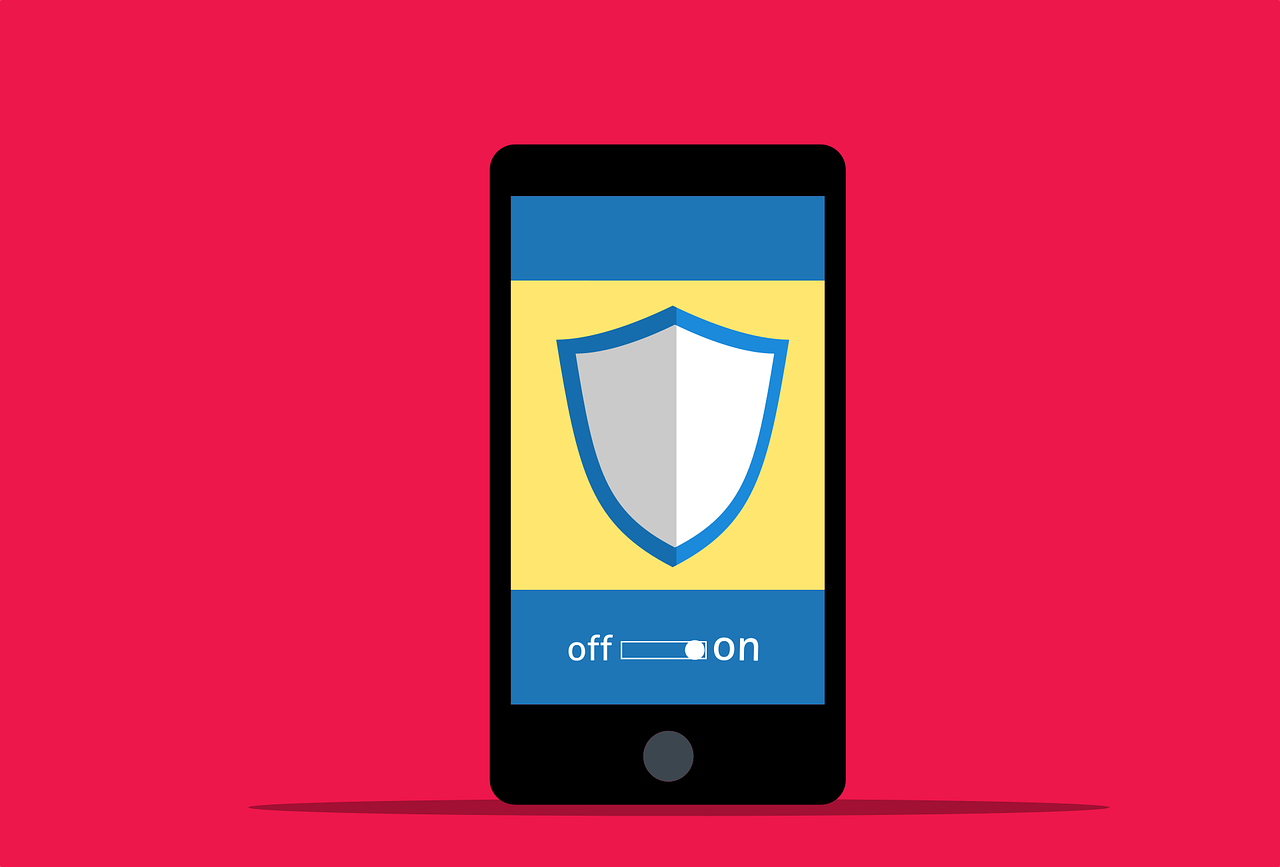Mobile apps are essential to our daily lives—from banking and messaging to fitness tracking and entertainment. But behind their convenience lies a growing threat: security vulnerabilities.
According to 2024 research by Asee, 75% of mobile apps have at least one security flaw. That includes some of the most downloaded and trusted apps. As cybercrime evolves, it’s more important than ever to practice safe mobile app usage. Mobile app security
Here at ParJenn Technologies, we believe that every mobile user—especially small business owners and professionals—should understand how to secure their data when using mobile apps. Let’s explore the top 10 mobile app security tips that can help protect your personal and professional information.
Why Is Mobile App Security Important?
Even the most popular apps, those with over 5 million downloads, are not immune to vulnerabilities. What’s more alarming is that business apps are 3x more likely to leak login information compared to personal apps.
Mobile apps can expose users to:
Data theft
Identity fraud
Financial loss
Malware infections
With so much at stake, following mobile app security best practices is no longer optional—it’s essential.
Top 10 Mobile App Security Tips
1. Only Download Apps from Official App Stores
Always use the Apple App Store or Google Play Store when installing apps. These platforms review and verify apps for safety.
⚠️ Avoid downloading apps from unknown websites or third-party stores—they may contain malware disguised as helpful tools.
2. Check App Ratings and Reviews
Before installing any app, check its reviews. If other users report suspicious behavior or bugs, take it as a red flag.
👍 High ratings with positive feedback = more trustworthy
🚫 Poor reviews with reports of crashes or data issues = skip it
3. Read and Understand App Permissions
Apps often ask for access to data such as:
Your location
Contacts
Microphone or camera
If an app requests more permissions than necessary, be cautious. A flashlight app doesn’t need access to your GPS.
🔐 Only grant permissions that make sense for the app’s function.
4. Keep Your Operating System Updated
Operating system updates aren’t just for new features—they fix critical security vulnerabilities that hackers often exploit.
🔄 Turn on automatic updates to stay protected.
5. Use Strong and Unique Passwords
If your app gets hacked, a weak password is an easy way in. Use:
At least 12 characters
A mix of letters, numbers, and symbols
A different password for each app
💡 Consider using a password manager to keep everything organized and secure.
6. Enable Two-Factor Authentication (2FA)
2FA adds a second layer of protection—like a text message or authentication app—to verify your login.
Even if someone steals your password, 2FA can block unauthorized access.
🔐 Many apps (especially banking or email apps) support 2FA—enable it where available.
7. Avoid Public Wi-Fi When Using Sensitive Apps
Public Wi-Fi is often unencrypted, making it easy for hackers to intercept your data.
🛑 Don’t access apps like banking, email, or payment apps on unsecured networks.
✅ Use a VPN for extra protection when using public Wi-Fi.
8. Log Out of Apps When Not in Use
Staying logged into sensitive apps increases the risk if your device is lost or stolen.
🗝️ Logging out ensures that unauthorized users can’t access private data, especially on shared or business devices.
9. Keep Your Apps Updated
App updates patch known flaws and improve security. Turn on auto-update or check regularly for updates in your app store.
📱 An outdated app can become a weak point in your digital defense.
10. Use Built-In Security Features
Modern apps and devices often include extra security features such as:
Face or fingerprint recognition
PIN locks for specific apps
Biometric authentication for sensitive actions
🧠 Enable these features for apps that hold personal, business, or financial data.
Stay Safe While Using Mobile Apps
Mobile security doesn’t have to be complicated. A few proactive steps can make a big difference.
✔ Use trusted sources for app downloads
✔ Stay updated
✔ Be cautious about permissions and Wi-Fi usage
✔ Leverage strong passwords and two-factor authentication
Small businesses in Jefferson, Harris, Galveston, and Chambers counties can especially benefit from training employees on mobile app security best practices.
Need Help Securing Your Devices?
Whether you’re an individual, business owner, or IT decision-maker, ParJenn Technologies can help you implement mobile app security across all your devices.
📲 Contact us for a security consultation or device management plan tailored to your needs.
🔗 Get Started with CyberShield Today – Our complete mobile and endpoint security solution.
Mobile app security
Featured Image Credit