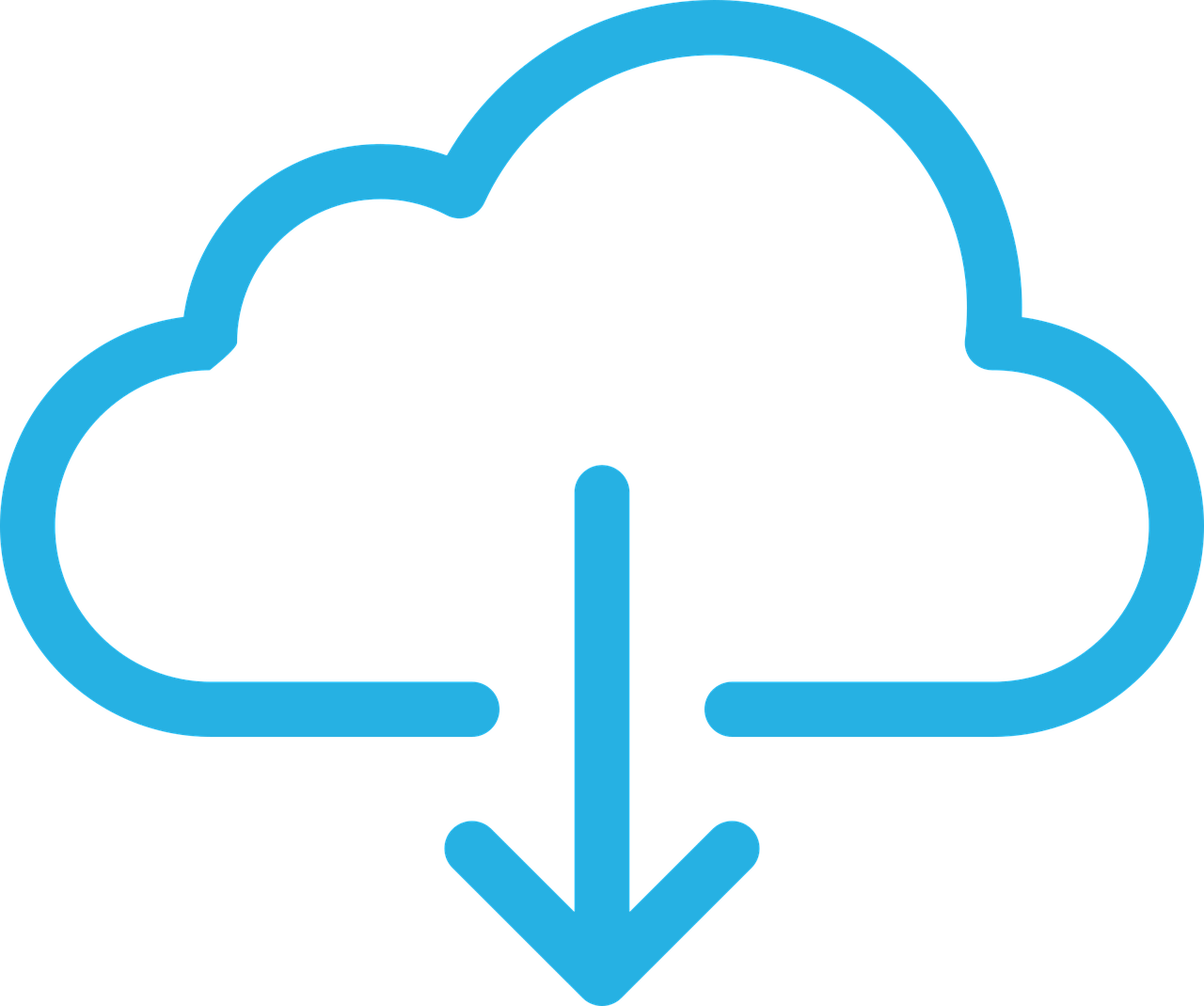How to Choose the Right Cloud Storage for Your Small Business
Small Business Cloud Storage is no longer a luxury—it’s a critical component of efficiency, security, and scalability in today’s digital-first business landscape. But with so many options available, how do you pick the one that truly meets your needs? This guide helps you cut through the noise and find a solution tailored to your specific requirements.
Why Small Business Cloud Storage Matters
Cloud storage has become the backbone of modern business operations. From secure file sharing to remote collaboration, the benefits are undeniable. According to a TechRepublic study, 94% of businesses reported improved security after switching to the cloud. For small businesses, this kind of operational edge can be transformative.
Benefits of the right cloud storage solution include:
- Cost efficiency—pay only for what you use
- Scalability to grow with your business
- Advanced security features like encryption and access controls
- Remote access and team collaboration from anywhere
Step 1: Know Your Storage Needs
Understand What You’re Storing
Different types of data require different storage solutions. Are you storing large media files, documents, or databases? Understanding your usage patterns helps avoid paying for unused space or encountering limits too soon.
Estimate Growth
Consider how your data will grow. Cloud storage is scalable, but some platforms make upgrading easier than others.
Step 2: Evaluate Cost vs. Value
Look Beyond the Monthly Fee
Don’t fall into the trap of comparing providers based only on monthly costs. Many add fees for data retrieval, user licenses, or support. Consider the total cost of ownership and what features are included.
Choose a Pricing Model
Decide whether a pay-as-you-go model or fixed pricing suits your business better. Seasonal businesses may prefer flexible usage-based billing, while stable operations might benefit from a predictable flat rate.
Step 3: Prioritize Security and Compliance
Security is one of the biggest concerns when selecting a Small Business Cloud Storage provider. Look for:
- End-to-end encryption
- Multi-factor authentication (MFA)
- Compliance with GDPR, HIPAA, or ISO 27001
- Automatic backups and disaster recovery options
If you’re managing sensitive data, ensure the platform is compliant with your industry’s regulatory requirements.
Step 4: Ensure Usability and Integration
A powerful platform is useless if it’s hard to use. Look for platforms that offer:
- Drag-and-drop file uploads
- Folder syncing across devices
- Simple user interfaces and admin tools
Integration with your existing tools is just as critical. If you already use Google Workspace or Microsoft 365, make sure the platform supports seamless interaction.
Step 5: Consider Scalability and Support
Your business won’t stay the same size forever. Look for storage solutions that allow:
- Easy upgrades as your needs grow
- Role-based permissions for expanding teams
- 24/7 support and responsive customer service
Cloud storage should be a long-term investment, not a short-term fix.
Step 6: Review Access Controls and Collaboration Tools
Even the most secure and scalable cloud solution can fall short if your team can’t collaborate easily or if access is too loosely managed. For many small businesses, file sharing and team collaboration are key reasons for moving to the cloud—but they also introduce risks if not handled correctly.
Look for Small Business Cloud Storage providers that let you fine-tune permissions. Can you grant access to specific folders or files by role or department? Can you set expiration dates for shared links or restrict downloads? These access control features help protect sensitive data while still supporting productivity.
Equally important are the built-in collaboration tools. Many platforms now offer real-time editing, version history, and comment features that make it easy for your team to work together—even if they’re remote. Make sure the tools align with how your business operates. The more intuitive they are, the more likely your team is to adopt them.
Popular Small Business Cloud Storage Providers
Google Drive
Best for teams using Google Workspace. Offers collaborative tools, real-time editing, and generous free storage tiers. A great option for startups.
Dropbox
Known for simplicity and strong media file support. Ideal for creative teams and those who need reliable syncing across devices.
OneDrive
Perfect for Microsoft 365 users. Tight integration with Office apps and good security features make it an excellent fit for Windows-based small business cloud storage.
Box
Focused on enterprise-grade security and compliance. A solid option for businesses in regulated industries like law, finance, and healthcare.
Common Mistakes to Avoid
- Ignoring security: Not all providers offer the same protections. Verify encryption and compliance standards.
- Choosing based on price alone: The cheapest option may come with hidden costs and fewer features.
- Skipping integration checks: Confirm compatibility with your existing apps to avoid workflow disruptions.
- Overlooking scalability: Ensure the platform grows with your business without costly migrations.
- Assuming cloud = backup: Some providers don’t offer built-in redundancy. Consider a 3-2-1 backup strategy.
Make the Right Choice
Selecting the right Small Business Cloud Storage solution involves more than just comparing prices. It’s about aligning the platform with your goals, growth plans, and the way your team works every day. Start with a data audit, explore free trials, and get feedback from your team.
Need help sorting through your options or implementing a secure cloud storage strategy? Contact ParJenn Technologies today and let us help you build a scalable, secure foundation for your digital operations.
To view the LinkedIn version of this article, click HERE.
Small Business Cloud Storage, Small Business Cloud Storage