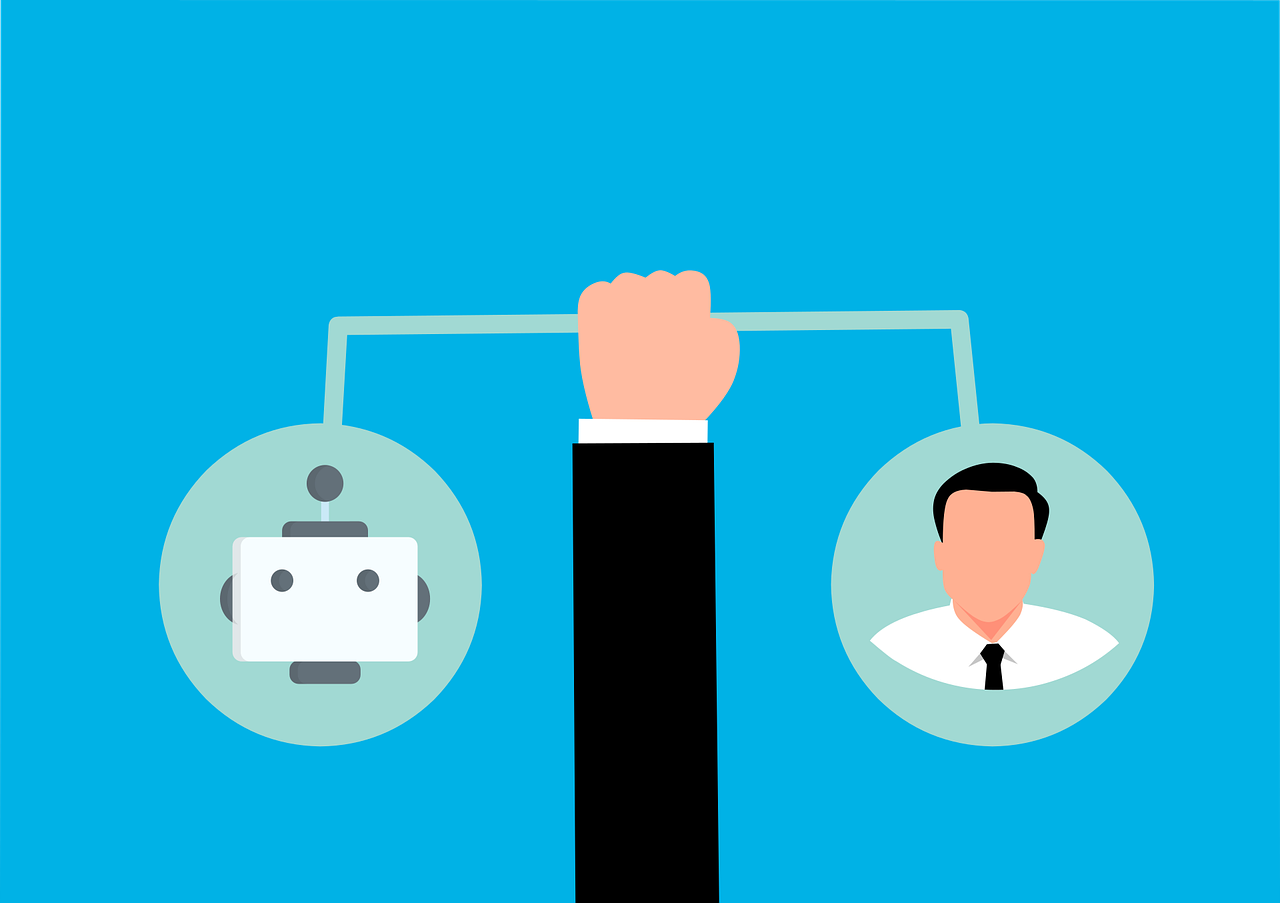Small businesses win when they move faster, make fewer mistakes, and spend less time on repetitive tasks. That is exactly what Power Automate workflows deliver. By turning routine steps into reliable automations, teams reclaim hours each week, cut costs, and reduce the human error that quietly undermines customer experience and profit margins.
If your staff is still copying data between apps, chasing approvals by email, or waiting for someone to press “send,” you are paying a hidden tax on productivity. With thoughtfully designed Power Automate workflows, those delays disappear. The right automations route work instantly, notify the right people at the right moment, and keep systems in sync without manual effort.
What Power Automate Is—and Why It Fits Small Business
Power Automate is Microsoft’s cloud automation tool that connects hundreds of apps and services. You can trigger actions from events (a form submission, a file upload, a new lead), move data between systems, and orchestrate multi‑step processes. The beauty of Power Automate workflows is that non‑developers can build them with low/no‑code templates, and IT can standardize governance as you scale.
Because it lives in Microsoft 365, Power Automate integrates naturally with Outlook, SharePoint, Teams, OneDrive, Excel, and Dynamics—and it also connects to popular third‑party tools. For a quick overview of what’s possible, Microsoft’s documentation is an excellent starting point at Microsoft Power Automate.
Signals You’re Ready to Automate
Here are practical signs that Power Automate workflows will return value fast:
- People re‑enter the same information into more than one system each day.
- Approvals get stuck in inboxes and projects slow down while waiting.
- Customers or vendors sometimes miss updates because notifications are manual.
- Managers spend hours each week pulling the same reports by hand.
- Quality, billing, or onboarding steps rely on memory instead of a standard process.
Each of these friction points is an ideal candidate for Power Automate workflows because the payoff is immediate: fewer clicks, fewer errors, and faster cycle times that your customers actually feel.
High‑Impact Use Cases You Can Launch Quickly
To build momentum, start with tasks that are frequent, rule‑based, and time‑sensitive. These use cases turn into reliable Power Automate workflows with minimal effort:
- New‑hire onboarding: Create accounts, add users to Teams channels, assign tasks, and send welcome messages the moment HR marks a candidate “hired.”
- Invoice processing: When a PDF invoice lands in a mailbox or SharePoint library, extract data, validate amounts, route for approval, and post to accounting automatically.
- Sales handoffs: Convert a web form or meeting note into a CRM record, notify the rep, and schedule next‑step reminders without anyone typing the same info twice.
- Customer updates: When an order status changes, send branded emails or SMS updates so customers never wonder what’s happening.
- Content publishing: Move draft files through review, capture sign‑offs, publish to the right site or library, and alert stakeholders on completion.
These examples are simple to pilot and perfect for proving the value of Power Automate workflows to your team.
How Automation Translates into Real Savings
Automation saves money in three ways: it compresses the time to complete tasks, it prevents costly rework from human error, and it reduces the “management overhead” of chasing updates. Think about a five‑minute manual task done 20 times per day by three people. That’s five hours per week. With Power Automate workflows, those minutes become seconds—and your team gets that time back for customers and revenue.
Automation also gives managers clean, consistent data. When steps run the same way every time, reporting improves, forecasting gets easier, and decisions are based on facts rather than guesswork. These quality gains are a quiet but powerful outcome of Power Automate workflows.
Design Principles for Reliable Automations
Great results come from simple, robust designs. Use these principles to keep Power Automate workflows dependable as you scale:
- Start with the trigger: Define the event that should begin the flow and confirm you can detect it consistently (new item, status change, specific email subject).
- Validate inputs early: If a field is required or must match a pattern, check it first to avoid downstream failures.
- Break steps into small actions: Shorter actions are easier to test, retry, and troubleshoot.
- Use clear naming: Label actions so anyone can read and maintain the flow months later.
- Plan for exceptions: Create branches for alternate paths and add alerts for human review when rules don’t match.
These habits keep Power Automate workflows understandable, auditable, and easy to enhance when your process evolves.
Security and Governance Without the Headaches
Automation should never create a new risk. Fortunately, Microsoft provides guardrails that help you govern Power Automate workflows at scale. You can separate business and personal connections, restrict which data can pass between systems, and maintain an audit trail of changes to each flow.
- Data boundaries: Establish clear policies for where sensitive data can flow and where it cannot.
- Least‑privilege connections: Use service accounts with only the rights required for each flow.
- Approvals and reviews: Periodically review owners, connections, and run histories to ensure flows remain appropriate.
- Change control: Test in a non‑production environment and promote approved versions into production.
For a broader view of the platform, Microsoft’s Power Platform hub at Microsoft Learn is a helpful resource for admins and makers building secure Power Automate workflows.
Connecting to the Apps You Already Use
Chances are the tools you rely on every day already have certified connectors. Outlook, SharePoint, Teams, Excel, OneDrive, Forms, Dynamics, Salesforce, Slack, Dropbox, Google Drive, Mailchimp, and hundreds more are available. Browsing the catalog at Microsoft Connectors can spark ideas for new Power Automate workflows that pay off quickly.
These plug‑and‑play connections reduce custom development, shorten project timelines, and let you focus on process design rather than integration plumbing. That is why even small teams can deliver enterprise‑grade results with Power Automate workflows.
90‑Day Roadmap: From Pilot to Portfolio
Use a simple 30‑60‑90 plan to launch, prove value, and expand Power Automate workflows with confidence:
- Days 1–30 (Pilot): Pick one repeatable process with clear rules. Build a minimum viable flow, test with a small group, and measure time saved per run.
- Days 31–60 (Stabilize): Add error handling, notifications, and exception paths. Document the process and train a backup owner to manage the flow.
- Days 61–90 (Scale): Clone the successful pattern for a second department. Start a backlog of candidate processes and prioritize by impact.
By the end of 90 days, you will have multiple Power Automate workflows delivering measurable savings, a governance rhythm, and a roadmap for the next quarter.
Measuring ROI So Everyone Sees the Win
Stakeholders support what they can see. Track a handful of metrics that tell the story of Power Automate workflows without a heavy reporting burden:
- Runs per week and time saved per run: Convert minutes saved into hours returned to the team.
- Error rate before vs. after: Document reductions in rework, missed steps, or late approvals.
- Cycle time: Measure the time from trigger to completion and highlight the improvement.
- Adoption: Count departments using at least one flow and spotlight new use cases each month.
When leaders see fewer delays, cleaner data, and happier customers, investing in additional Power Automate workflows becomes an easy decision.
Avoiding Common Pitfalls
Most automation problems come from rushing design or skipping ownership. Avoid these pitfalls to keep Power Automate workflows effective long‑term:
- Automating unclear processes: If people do it differently every time, standardize first, then automate.
- One person knows everything: Assign a backup owner and document connection credentials and logic.
- Ignoring exceptions: Build branches for real‑world scenarios and send alerts when manual review is needed.
- No change window: Update flows during scheduled windows so users are not surprised by behavior changes.
Thoughtful planning keeps Power Automate workflows resilient—even as your business evolves.
Where AI Fits In
As AI services become more accessible, they enhance—not replace—Power Automate workflows. Use AI to classify emails, extract key fields from documents, summarize notes, or predict next steps, then let your automations route, notify, and record outcomes. The combination multiplies value without multiplying complexity.
First Steps You Can Take This Week
If you want quick wins, begin with one or two processes your team repeats daily. Interview the people doing the work, list the steps, and identify the trigger and success conditions. Then build the smallest possible version of Power Automate workflows that achieves the same outcome automatically.
- Automate a single approval that currently sits in email for days.
- Mirror a SharePoint upload into a secure archive with standardized naming.
- Create a reminder sequence when a task is overdue by more than 48 hours.
- Log customer status changes to a sheet and notify account managers instantly.
Delivering even one of these quickly proves the value of Power Automate workflows and builds enthusiasm for the next round.
Get Expert Help Without the Overhead
Some teams prefer a partner to accelerate design, governance, and training. ParJenn Technologies can help you identify high‑ROI candidates, implement secure standards, and build a repeatable portfolio of Power Automate workflows that your staff can own comfortably.
Ready to see what a month of focused automation can return to your calendar and budget? Explore the possibilities with ParJenn Technologies and start multiplying your team’s impact. Visit our site to connect with us, or reach out through our Contact Us pageto schedule a quick conversation about your goals.